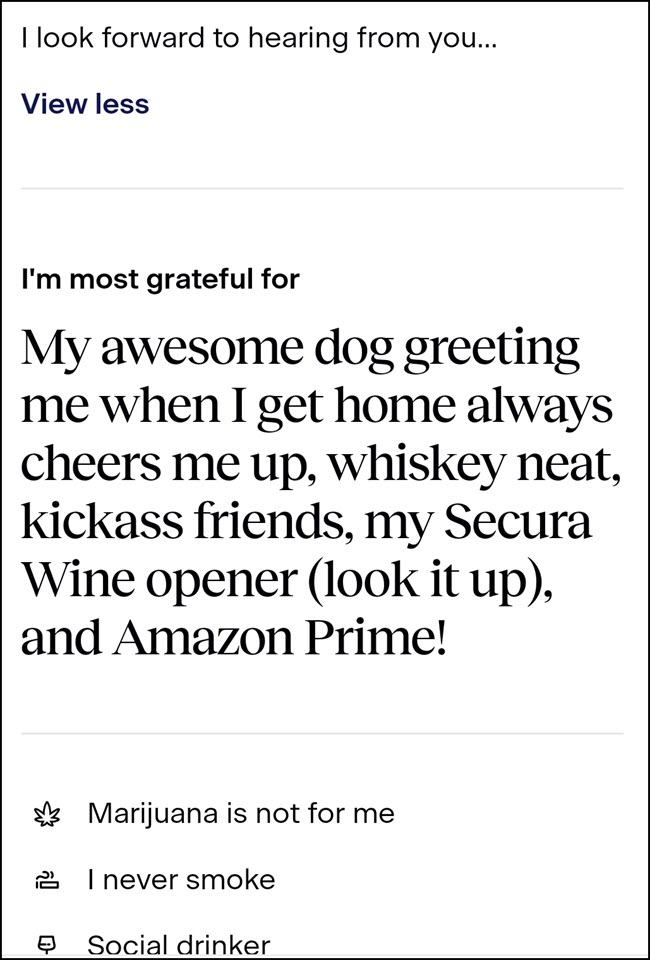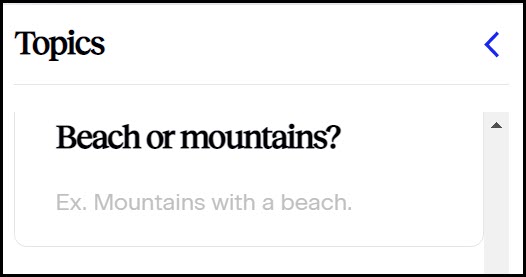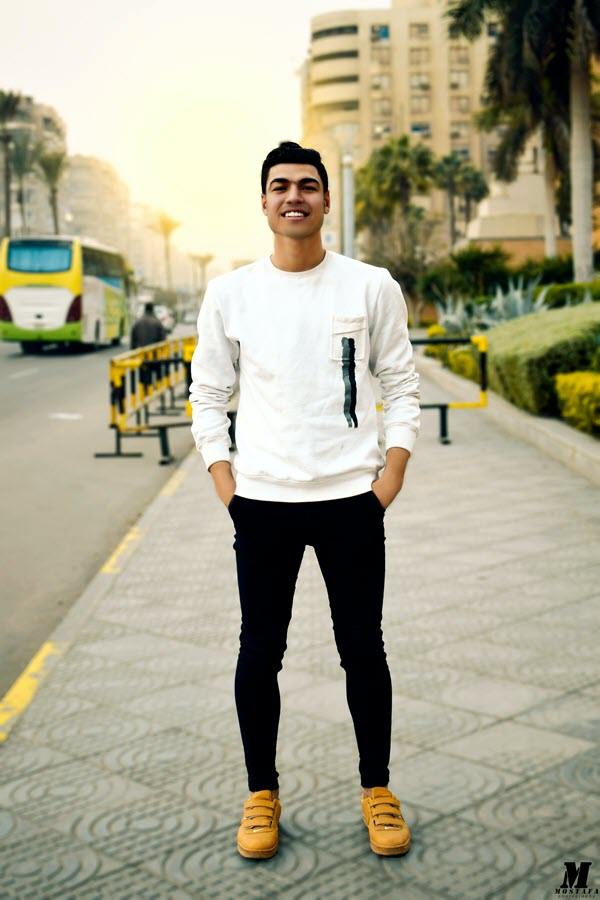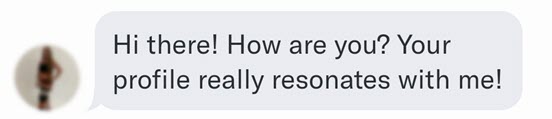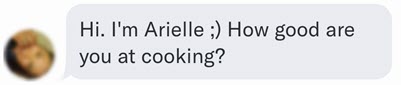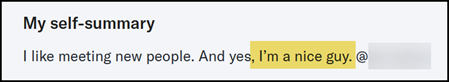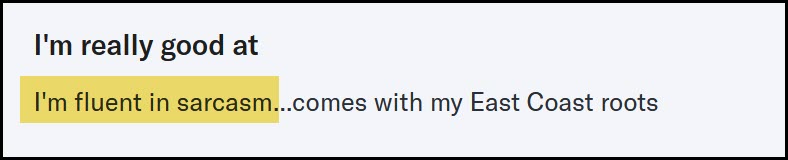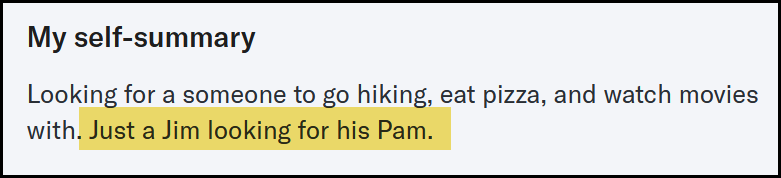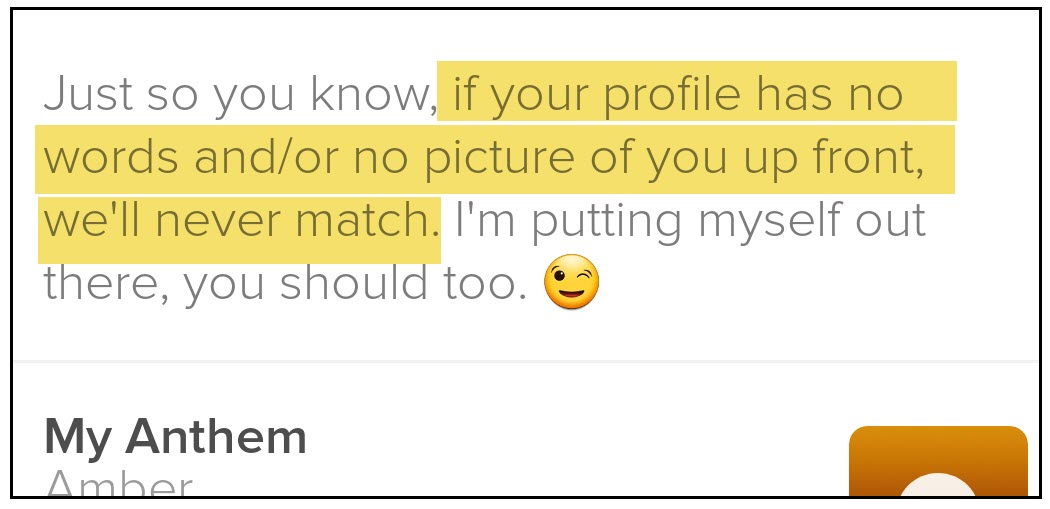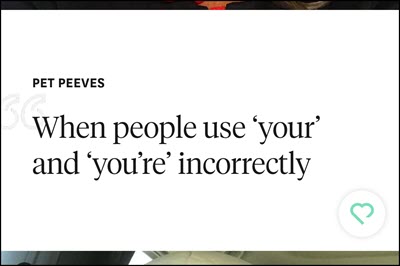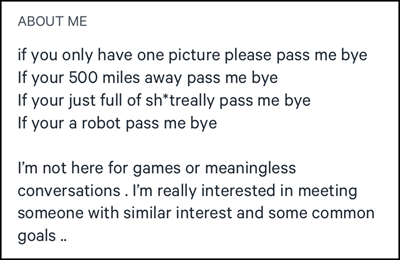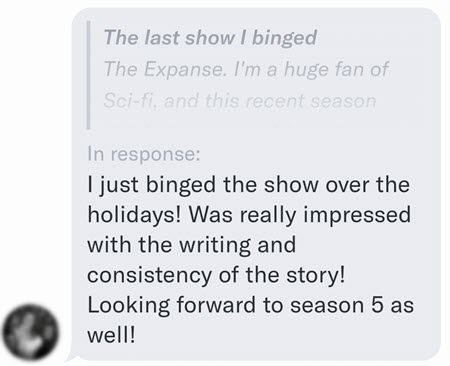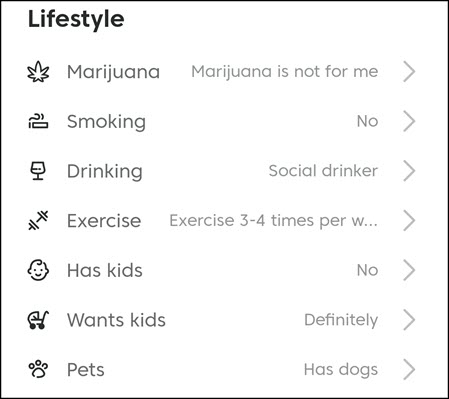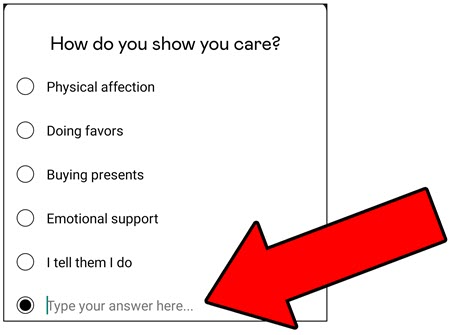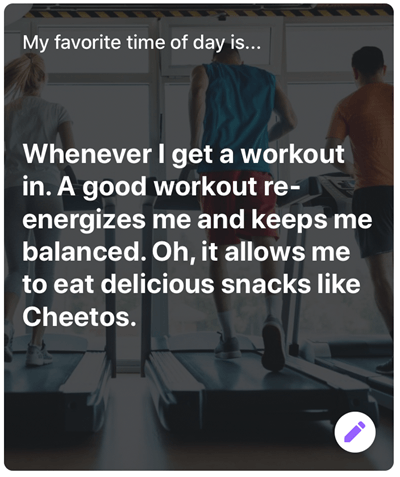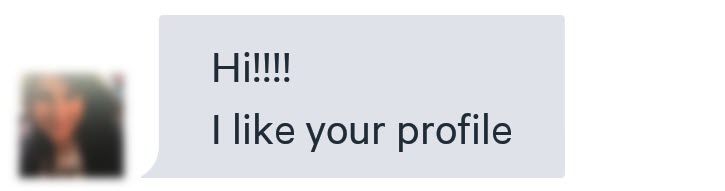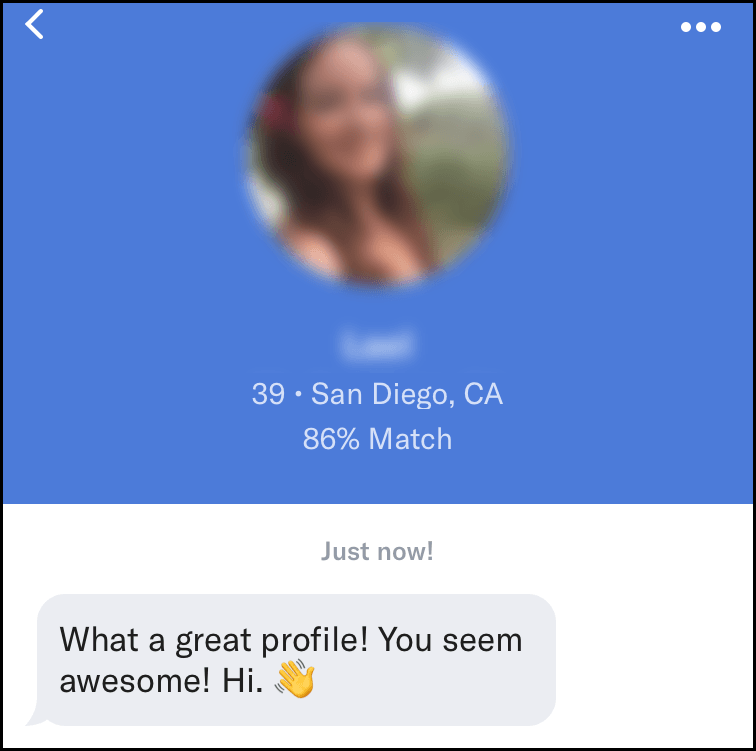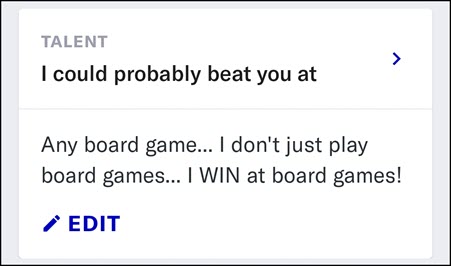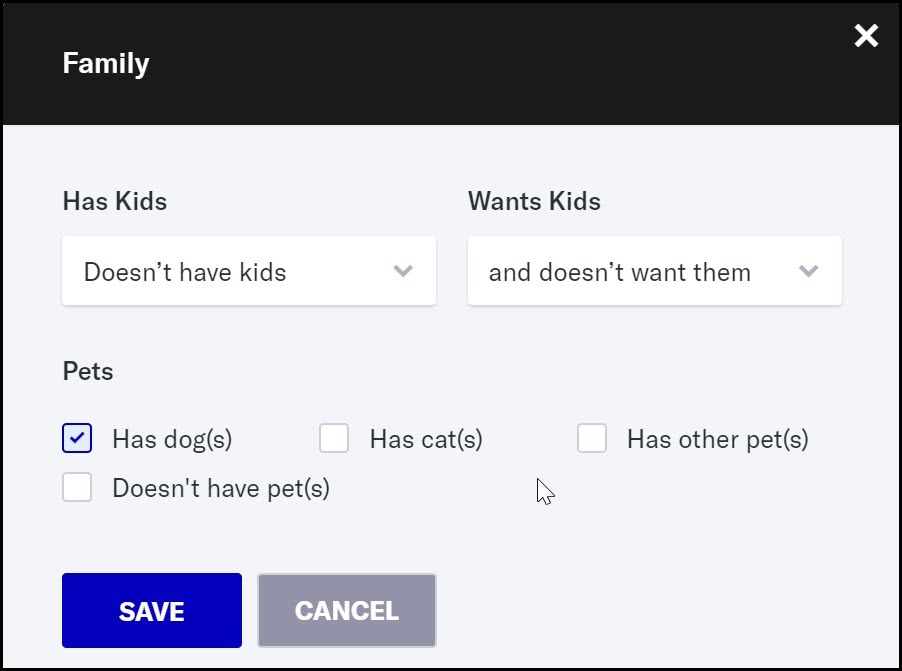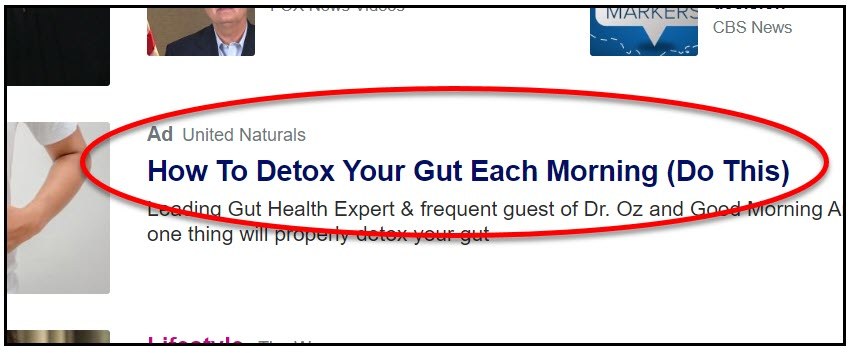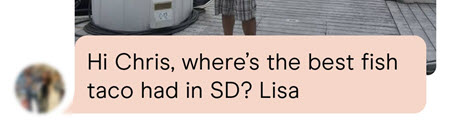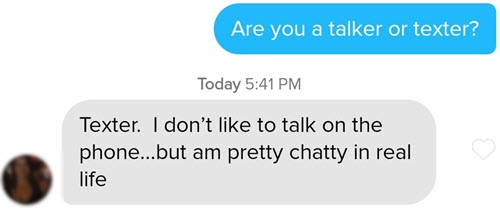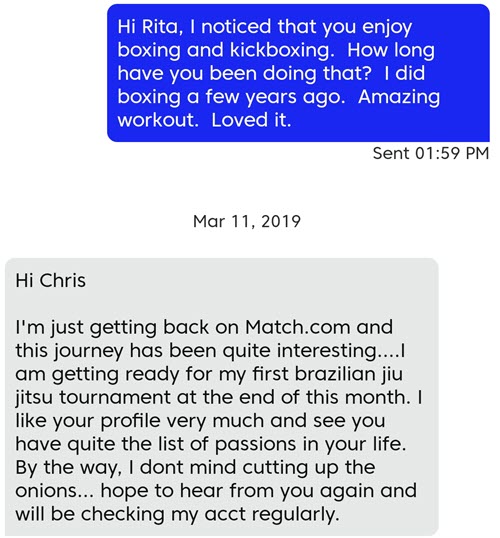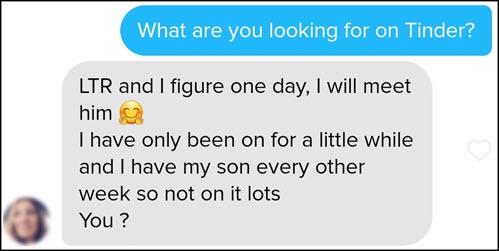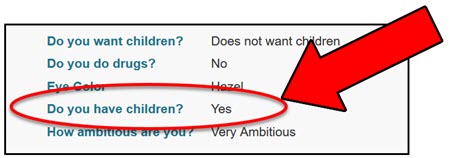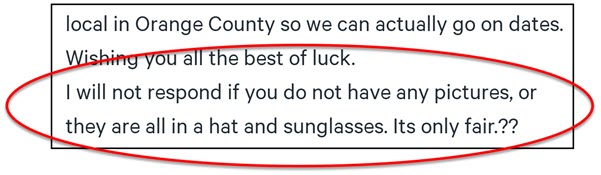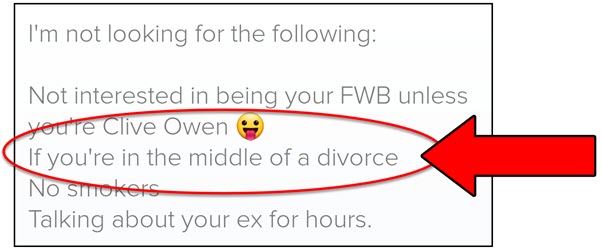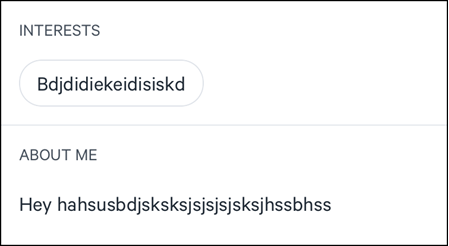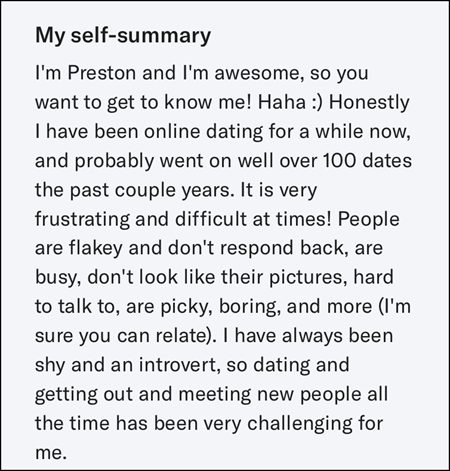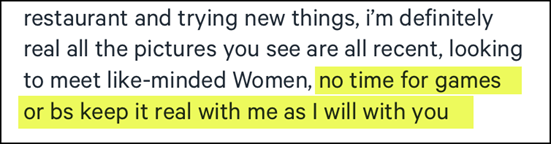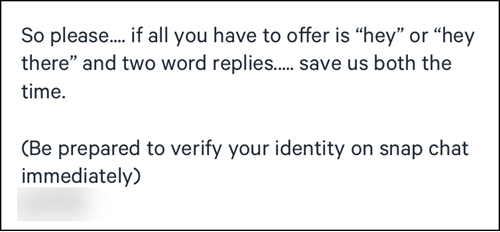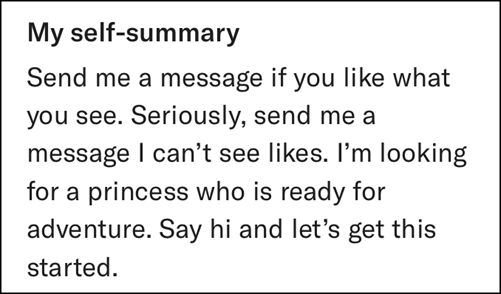A Complete Overview Of Match.com Trending Topics
Match.com trending topics is a feature that allows you to flesh out your profile. The app presents you with a series of questions that reflect current "trending" topics. You can choose one to answer and display on your profile.
Trending topics is an optional feature, but I recommend you choose one to answer. Let's dig into the nuts and bolts of Match.com trending topics, what they are, how to choose one, and why you must use this feature.
What are "Trending Topics" on Match.com?
According to Match.com, Trending Topics allow you to "express your thoughts regarding current events and our new normal." For example, in December 2020, topics include Covid, New Year Resolutions, and winter themes.
Trending Topics change throughout the year, so the list is never static. For example, in December, the app offers "My New Year's Resolution." You won't see this topic available in the Spring.
Match allows you to respond to the topics in your own words. You're limited to a maximum of 150 characters, preventing you from lengthy answers.
The Trending Topic you choose has an expiration date and is removed from your profile when it expires. Note that Trending Topics is not the same as another feature on Match.com, Profile Topics.
For an overview of Match.com topics, visit my blog post, Why Every Guy Should Answer Match.com Profile Topics And How To Do It.
Why you should add a Trending Topic to your profile.
I'm a huge proponent of using every feature an app offers to boost your results. Trending topics is a prime example of one that allows you to showcase more of your personality.
You aren't required to add a topic to your profile, but I recommend you do. Answering a topic adds a layer to your bio and draws the eye of the reader. It's a great way to go above and beyond the other guys on Match.
How to choose a Trending Topic.
It's easy to select a trending topic on Match. Simply click (or tap) "Add a Trending Topic" on the pop-up window in your profile.
When you click the "Add a Trending Topic," Match presents you with a list of current topics.
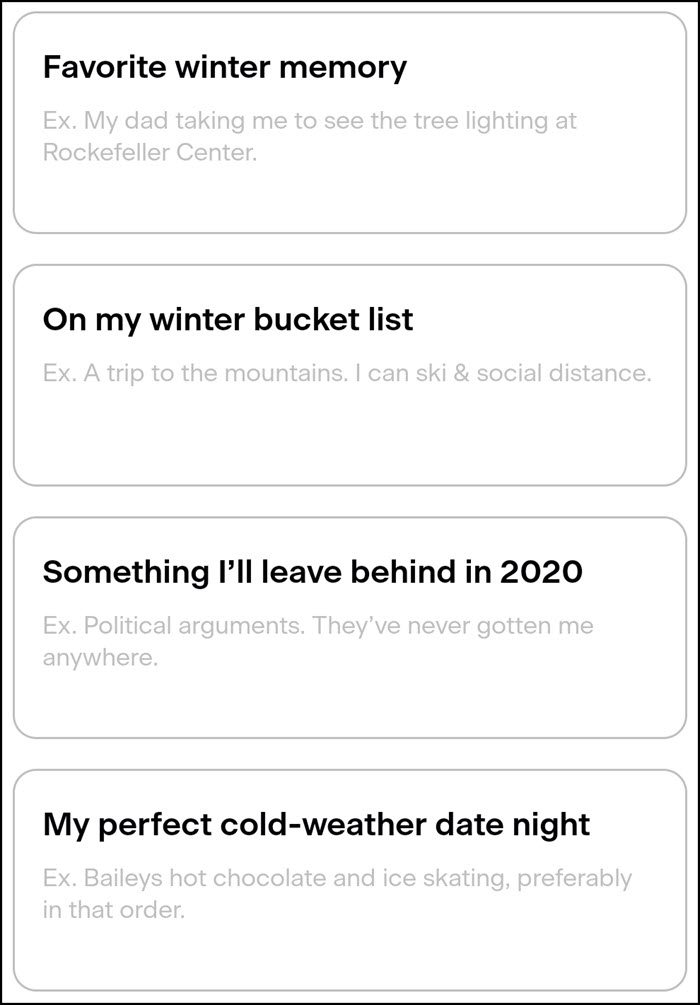
Match.com Trending Topics allow you to showcase your personality.
There's no right or wrong topic. Select whichever you want. What does matter is how you answer whatever topic you choose. We dig into that next.
How to answer a Trending Topic.
The key to answering your Match.com trending topic is depth. You want to keep your answer positive - no negativity. Don't use a topic as a platform to lecture someone because it's not appealing to women reading your bio.
Never answer a topic with a one or two-word answer. You're limited to 150 characters, and I recommend writing a sentence or two.
For example, Match offers "My perfect cold-weather date night." You want to avoid a simple answer such as "cuddling" or "A warm fire."
A better answer for that topic is this; "Wine, music, a cozy fire are a great start. Tack on a little laughter, conversation, and lots of flirting."
You see how painting a picture makes a topic stand out. Make your answer inviting, fun, and something a woman can see herself joining you.
Final Thoughts
My advice is simple - choose a trending topic and answer it. Trending Topics is a great way to highlight more of your personality and may sway a woman's decision to contact you or not.
Here are a few keys for answering your Trending Topic:
- Check your grammar. Avoid any spelling mistakes.
- Keep your answer positive - Don't use this as an opportunity to vent or lecture women.
- Avoid short answers - Write a few sentences. Remember, add depth.
- It's OK to insert humor but don't turn your answer into a comedy routine.
- Your answer should include things women want to do with you.
It's easy answering a topic. Don't overthink it and have fun with it. Be sure to check your topic from time to time, as the topic does expire.