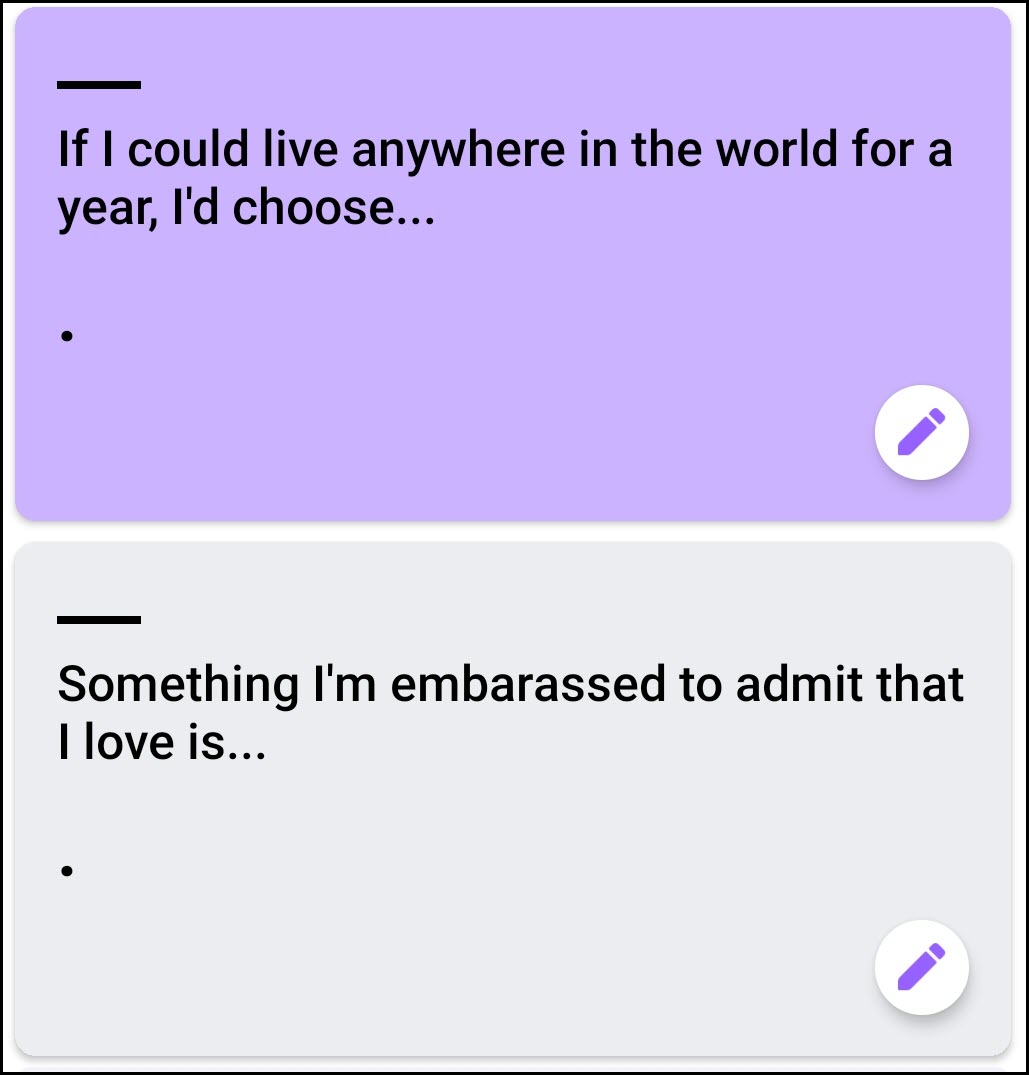5 Steps To Create Your Dating Profile On Facebook Dating App
Want to know how to make your dating profile on Facebook? It's simple; there are five steps, and you can be up and running in a matter of minutes.
The goal of this post is walking you through the basics of making a dating profile on Facebook's new dating app. The Facebook app is very similar to apps such as Bumble and Hinge, so it will seem familiar to you once you start.
Questions about your Facebook Dating profile
There are a lot of questions about a dating profile on Facebook. Will your friends know you're using it? Is it discreet? Does it cost money?
Here are facts about the dating app on Facebook:
- You can only access the Facebook dating app on your phone.
- Facebook Dating is not a stand-alone dating app; you must be a member of Facebook.
- Your current Facebook friends won't be able to see your dating profile.
- All conversations on Facebook Dating are separate from your conversations on Facebook Messenger.
- Facebook dating doesn't suggest your Facebook friends within the app.
- The app won't share your activity with anyone outside of dating.
- You can delete your Facebook Dating profile without deleting your Facebook profile.
- Deleting your Facebook account will also delete your Facebook Dating profile.
- You cannot see who looks at your dating profile.
- It's free to use the Facebook Dating app.
Where is the Facebook Dating app located?
The dating app is accessible from your Facebook settings. Click on the settings icon, and you'll see "Dating" in your options.
Click on "Dating" and you're taken directly to the app.
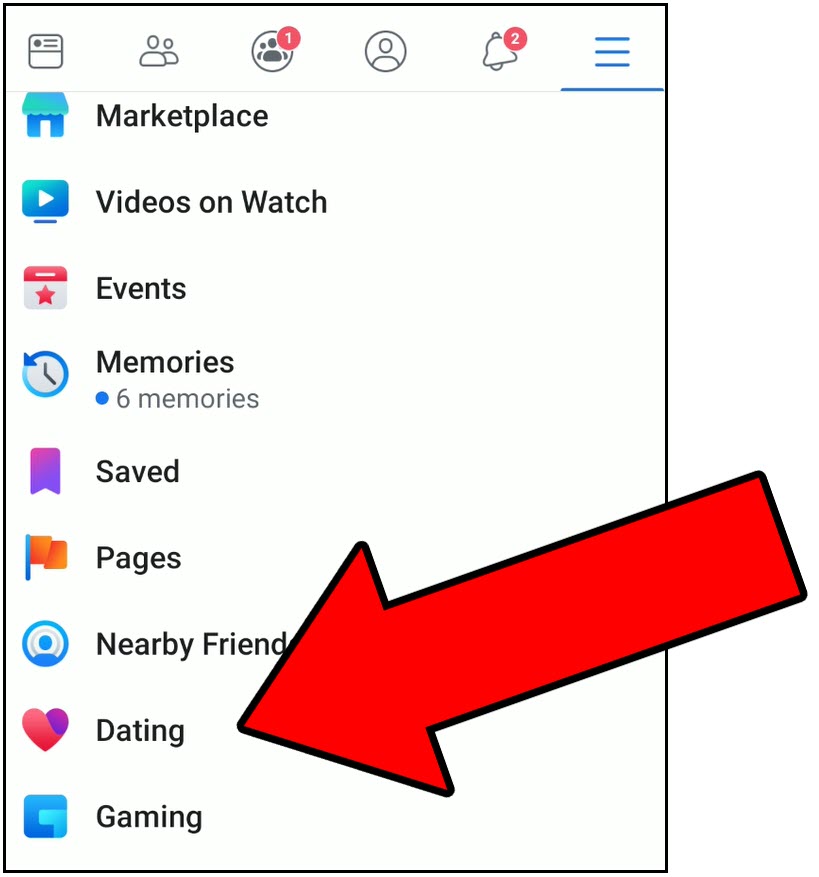
The Facebook Dating app is in your Facebook settings.
How to set up your Facebook Dating profile
The setup time for your bio on the Facebook app is fairly quick and similar to apps such as Tinder and Bumble. You can get up and running in minutes. Here are the five things you can do when setting up your profile:
- Add photos from your mobile device or your Facebook account.
- Write your bio (500 characters max).
- Answer various questions highlighting your personality (optional).
- Fill out your preferences in women (distance, age, children, religious beliefs).
- Link your profile to Instagram (optional).
These features are nothing new and will be familiar for anyone who has used apps like Tinder, Bumble, and Hinge. Let's dive into each section of your profile.
Step 1. How to add photos to your Facebook Dating Profile
You must have at least one photo on your Facebook dating profile. Your Facebook Dating profile is different than your Facebook profile.
Deleting or editing photos on one won't affect the other. For example, deleting a photo from your dating profile won't affect your photos on your Facebook profile.
Adding photos to your Facebook Dating profile is easy. Here are the options to load pictures to your dating profile.
- Camera roll - upload photos directly from your phone.
- Photos of you - tagged photos from your Facebook account.
- Suggested photos - more tagged photos.
- Uploads - photos previously uploaded to Facebook.
For an overview of photo tips for dating apps, visit here: What Are Good Dating Profile Photo Tips For Men.
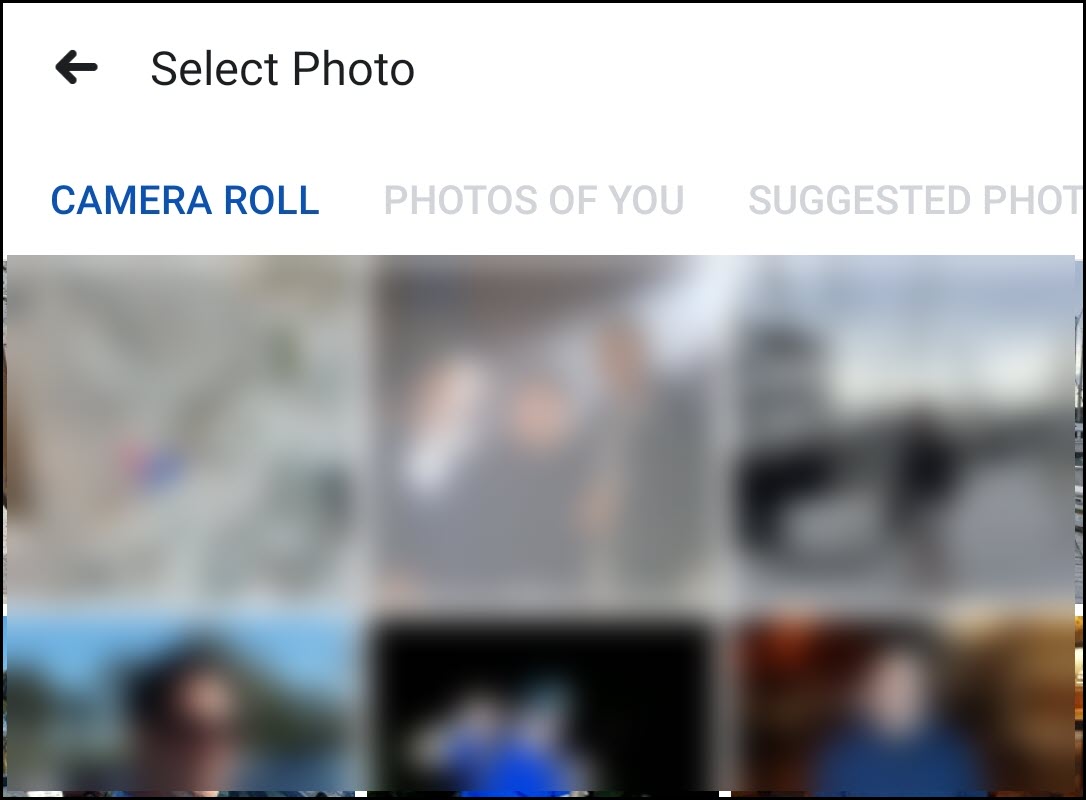
You can upload photos from your phone or use pictures from your Facebook account.
Step 2. How to write your bio on the Facebook Dating app
Facebook gives you 500 characters to write about yourself. I recommend adding more than three words (as Facebook shares below).
Your written bio is critical, and you must make an effort sharing your passions and interests. For helpful tips for a good written bio, visit 10 Critical Online Dating Profile Tips for Men.
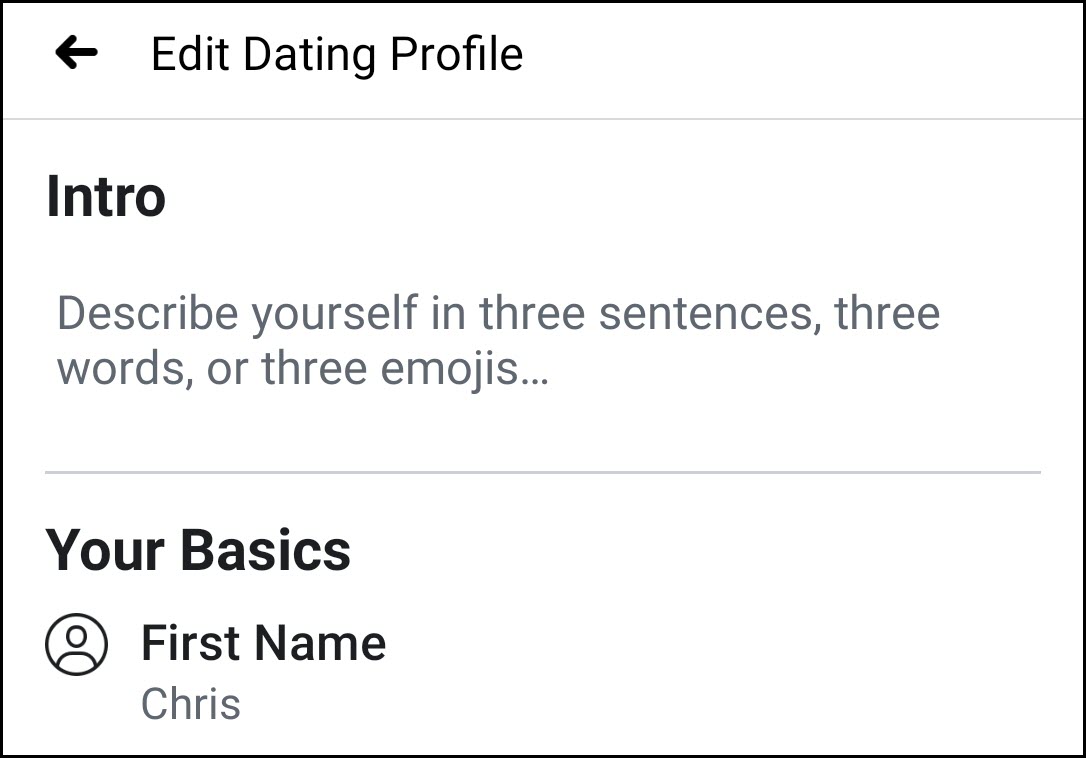
You are limited to 500 characters in your Facebook Dating App intro.
Step 3. How to answer personality questions (optional)
Facebook offers several personality questions allowing you to add depth beyond your written bio. We've seen this before on OkCupid, Hinge, and Bumble.
There are over 20 personality questions you can answer ranging from "My personal hero is..." to "My favorite time of the day is..." These questions are light, yet allow you to share what makes you unique.
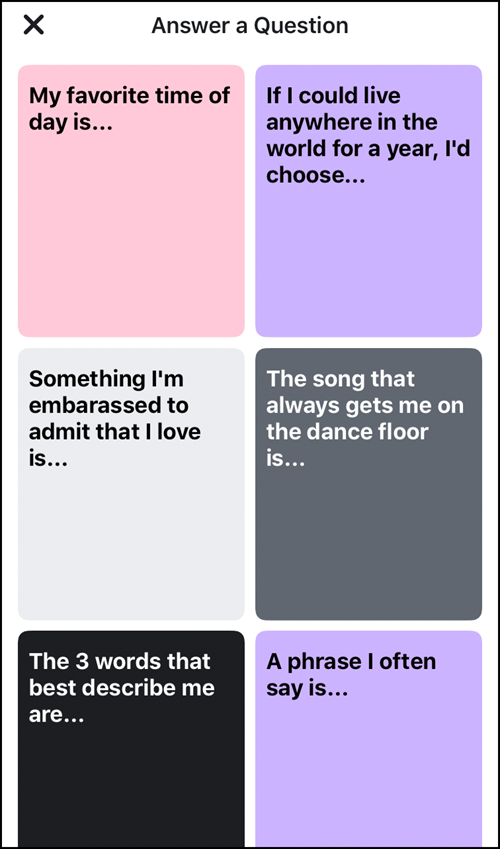
Personality questions allow you to share what makes you unique.
One difference between the questions on Facebook and apps like Bumble and Hinge is Facebook allows you to change the colors of the questions as well as add images to them as well.
Adding photos to your Facebook questions is a great way to draw attention to your answers. Adding photos gives your answers more "pop" and increases the chances you grab a woman's attention.
In the screenshot below I added a picture of a pizza to my answer. It makes the question stand out when compared to the images above.
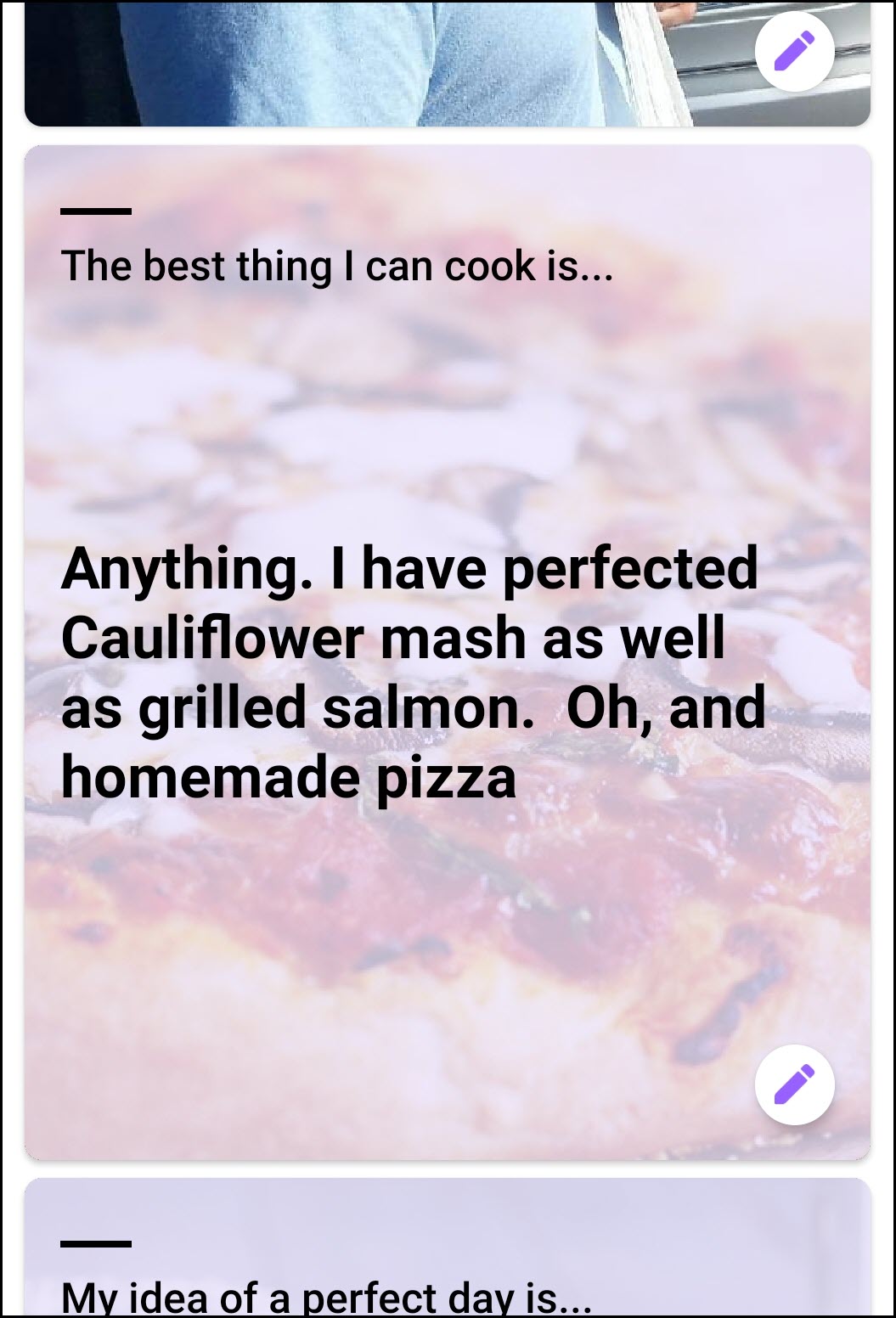
Adding images to your answers to Facebook Dating app questions is a great way to grab a woman's attention.
You can change the colors of the questions on the Facebook Dating app. Click on the color icon at the bottom of the question and the background color changes.
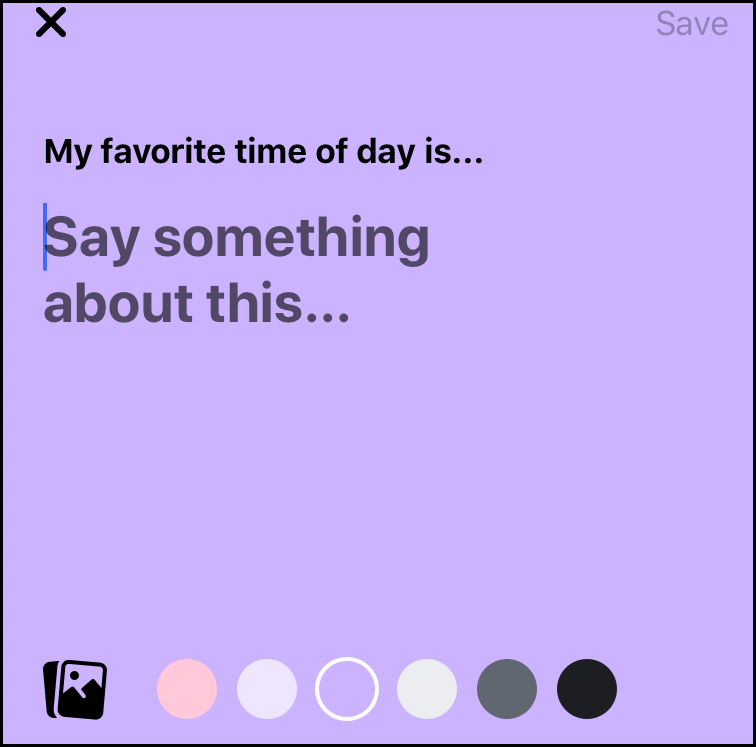

Step 4. Fill your preferences
The preferences on the Facebook Dating app is minimal. You can filter women on distance, age, height, religion, and children. There's not a lot of options right now in the preferences.
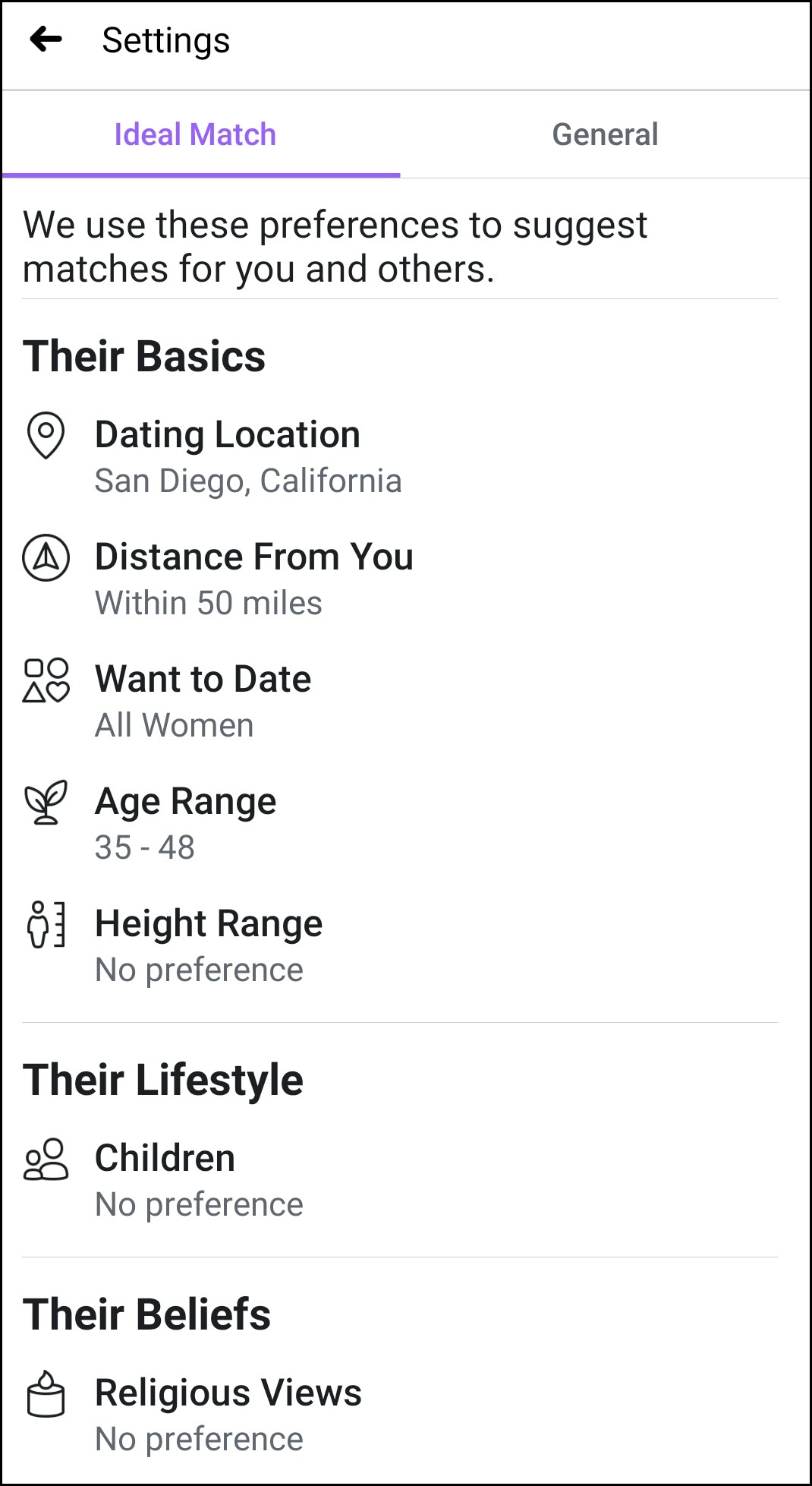
Facebook offers very little dating preferences.
Step 5. Connect to Instagram (optional)
You can connect Instagram to your dating profile so you can share posts and captions even if your Instagram account is private. Scroll to the bottom of your dating profile to add Instagram posts.
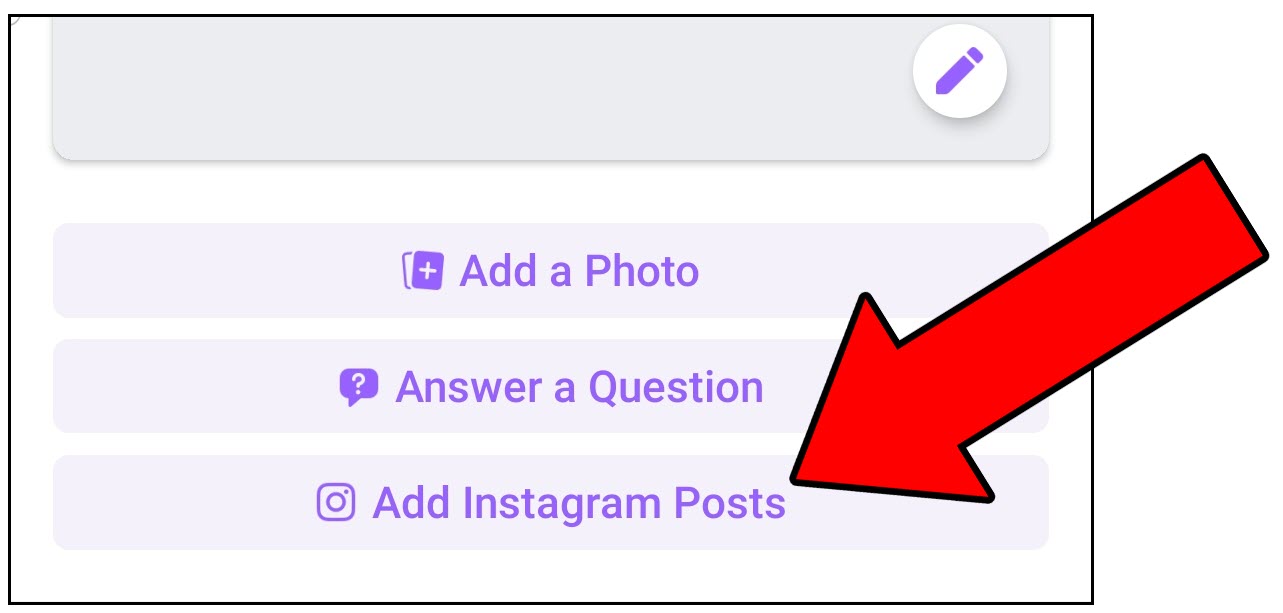
You can add Instagram Posts to your Facebook Dating profile.