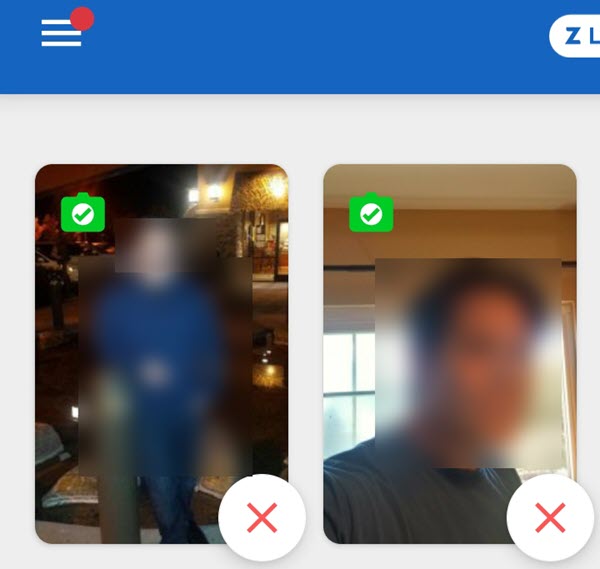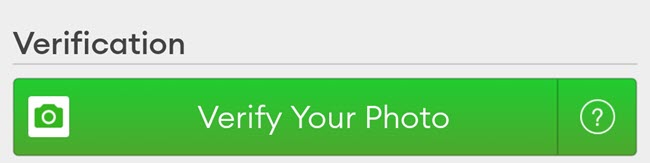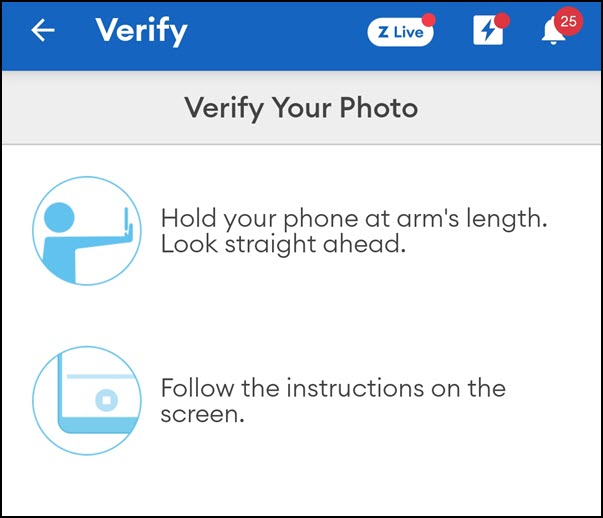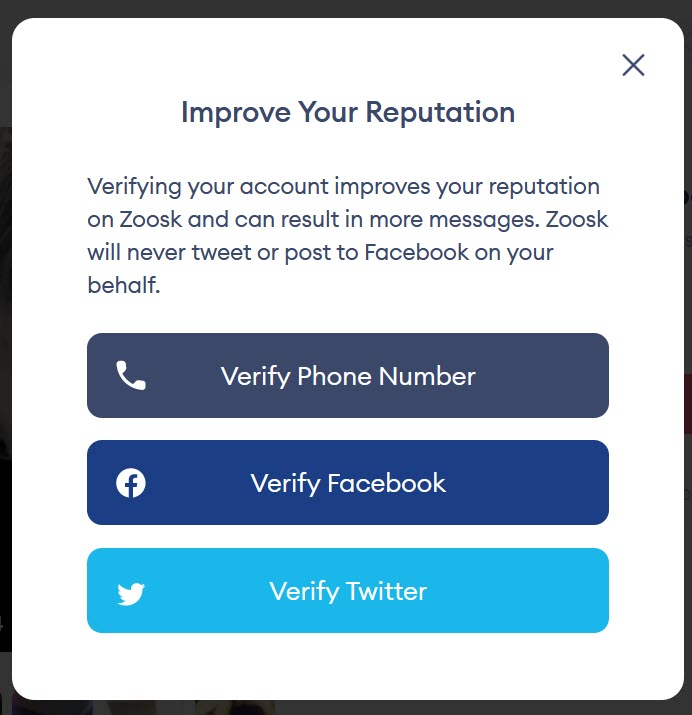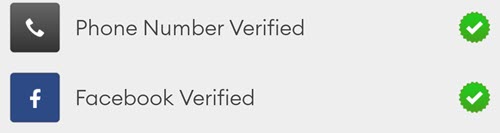How To Verify Yourself On Zoosk
You must verify yourself on Zoosk. Verifying your photos can get you up to 100% more incoming messages on Zoosk. It's a no-brainer to do this.
The impact photo verification has on your results is huge on Zoosk. You're shooting yourself in the foot if you don't verify yourself on the app.
This post share why and how to verify yourself on Zoosk. It takes a few minutes and is well worth your time to do so. Verification is only available on the Zoosk app (iPhone or Android) - not on the desktop.
Why you should verify yourself on Zoosk.
Verifying yourself on Zoosk lets women know your photos are current. A common complaint from women on dating apps is men using photos that aren't current.
Once verified, you'll receive a green photo checkmark badge for each picture that is verified. That small green badge can sway a woman's decision to connect with you. It shows women they're seeing the real you, not what you looked like 5 years ago.
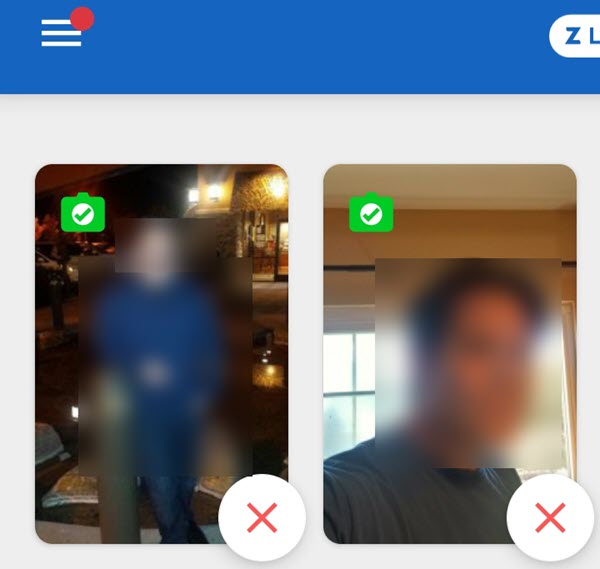
Zoosk places green badges on verified pictures.
Not all types of photos are verifiable.
When testing Zoosk's photo verification process, not all my photos were confirmed. I have a picture of myself bungee jumping which didn't pass. This is fine.

Zoosk will not verify photos where your face is hidden.
The key is confirming your headshots and pictures where your face is clearly visible. Pictures of yourself zip-lining, kayaking, covering your head, or long-distance photos won't be verified, and that's OK as long as your main headshot is.
Step 1. Click the green "Verify Your Photo" button to get started.
Before verifying yourself, make sure you do the following:
- Check that there's good lighting for your video - it must be clear and in focus.
- Avoid recording a video in a dark or dimly lit environment.
- Check that you look like your photos - they should be current.
- Avoid covering your face in any way - no sunglasses or hats.
- Make sure it's easy to see you in the video.
You start the verification process by editing your dating profile. Scroll down (under your photos), and you'll see a "Verification" section. Click the green "Verify Your Photo" button to initiate the process.
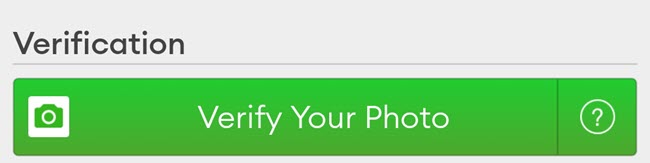
Click the green button to verify your photos on Zoosk
After clicking the green button, a set of instructions will come up (see below). Click the button on your phone, and you can begin recording the confirmation video.
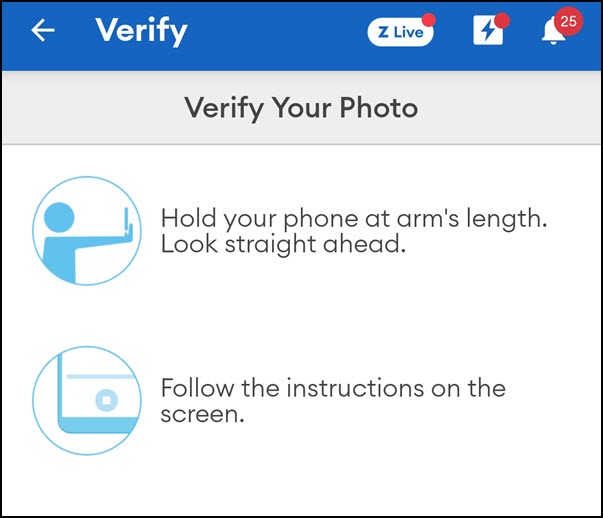
What are the steps to verify yourself on Zoosk?
You will record a short "selfie" video for Zoosk. You hold your arm out, and the app has you do the following:
- Look straight.
- Look to the right.
- Look to the left.
You are then prompted to review your video. If not satisfied, you can re-record your video. When you're happy with your video, you simply submit it to Zoosk for review.
Step 2. How does Zoosk verify you?
Zoosk moderators will review your video, ensuring your video appearance matches your photos. Your video isn't shared with anyone aside from a Zoosk moderator - it's used only to verify your pictures.
Step 3. Zoosk sends a confirmation email to you.
Once Zoosk verifies your photos, they will send an email letting you know that your photos are approved. A photo verified badge is also added to each picture that passes.
That's it! You're done. Yes, it's that easy.
What if you fail Zoosk photo verification?
The email you receive from Zoosk also lists the photos that didn't pass verification. It will include tips and allow you to reshoot your video.
Assuming your photos are current, try again. Make sure your face is well-lit, and your appearance matches your photos
Remember, not all pictures are verifiable. Pictures of yourself engaging in action photos, scuba diving, for example, will never be verified. Just focus on pictures where your face is clearly visible.
Bonus Tip - Verify yourself through other means.
Zoosk allows you to verify your phone number, Facebook, and Twitter. I recommend verifying your phone number and Facebook. Both prove your profile is legitimate. As for Twitter, that's your call.
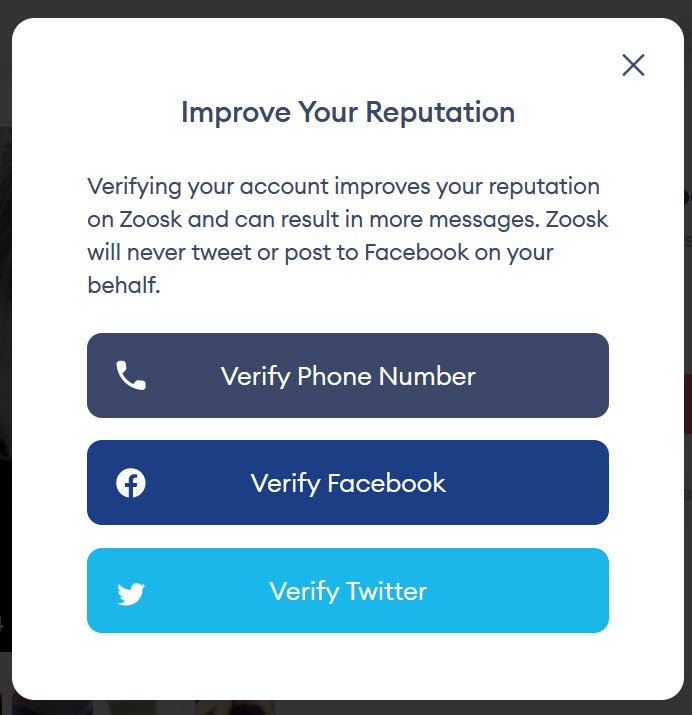
Verify Your Phone Number - You can verify your phone number in under a minute, so it's worth doing. Once verified, a green phone verified checkmark badge appears on your profile.
Verifying your phone number is simple. It's an added level of security that shows women you're not a fake profile.
Verify Your Facebook - Verifying your Facebook is quick and simple. After verifying your Facebook account, a green checkmark badge appears on your profile.
Don't worry; the app doesn't post anything to your Facebook Timeline. You can also disable settings you don't want to give Facebook access to in your account.
Verify Your Twitter - Zoosk will walk you through the steps to verify your Twitter account. Don't worry, Zoosk doesn't tweet on your behalf.
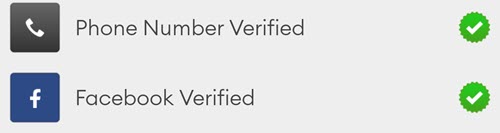
It's wise to verify your Facebook and phone number on Zoosk.
Final Thoughts
You must verify yourself on Zoosk. It's proven to boost your results because women know you're pictures are current.
The question is, why wouldn't you verify your pictures? There's no reason not to verify yourself. It takes minutes, and it is worth the effort.
For more tips on Zoosk, visit these pages: